I understand firsthand how tricky navigating technology can be, but I also know the importance of having control over your appointments—especially with me as your stylist (lol). That’s why I’ve worked really hard to explain and simplify the process, making it easy for you to book, reschedule, or cancel appointments at your convenience.
Accessing Your Client Portal
Clients can access their unique client portal from the automated messages, as shown below. You will not need a username or password to access the portal. Find the booking confirmation email and select the “click here” link towards the bottom, then select the back arrow in the top left.
This will bring up all of your upcoming appointments (if applicable). Here’s more on how to find that:
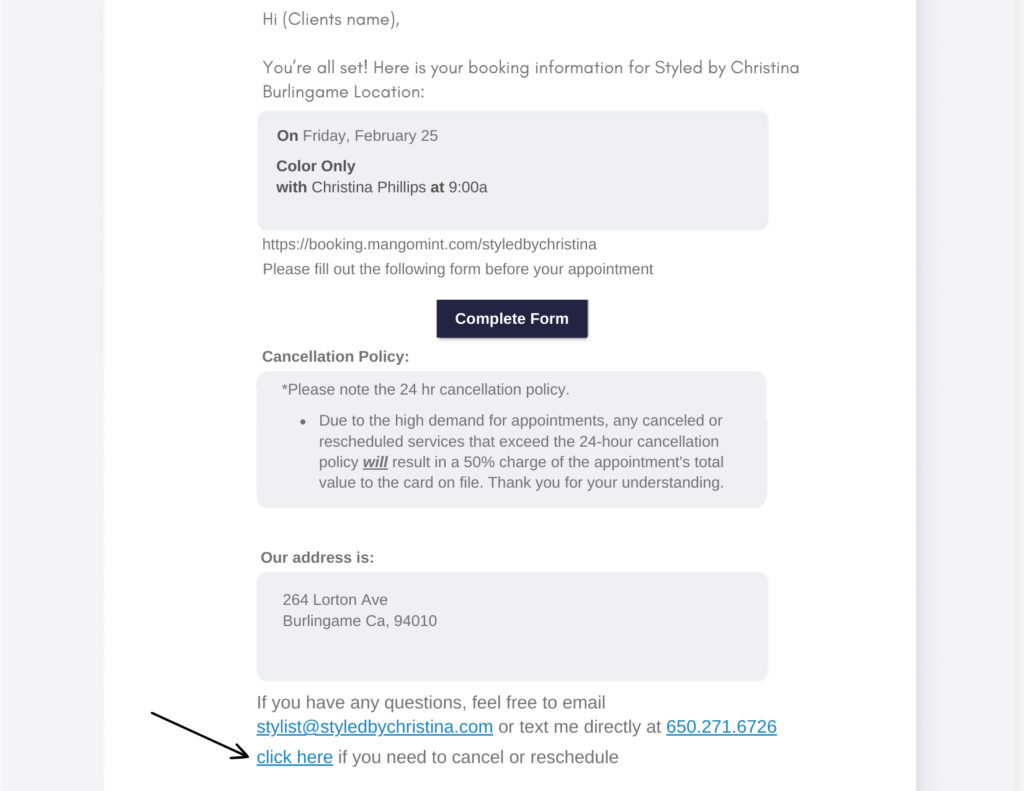
I’ve also created a visual guide for you because, let’s be honest—if you’re anything like me, reading a bunch of directions can feel like WAY too much work! This way, you can see exactly how to manage your appointments. 😊
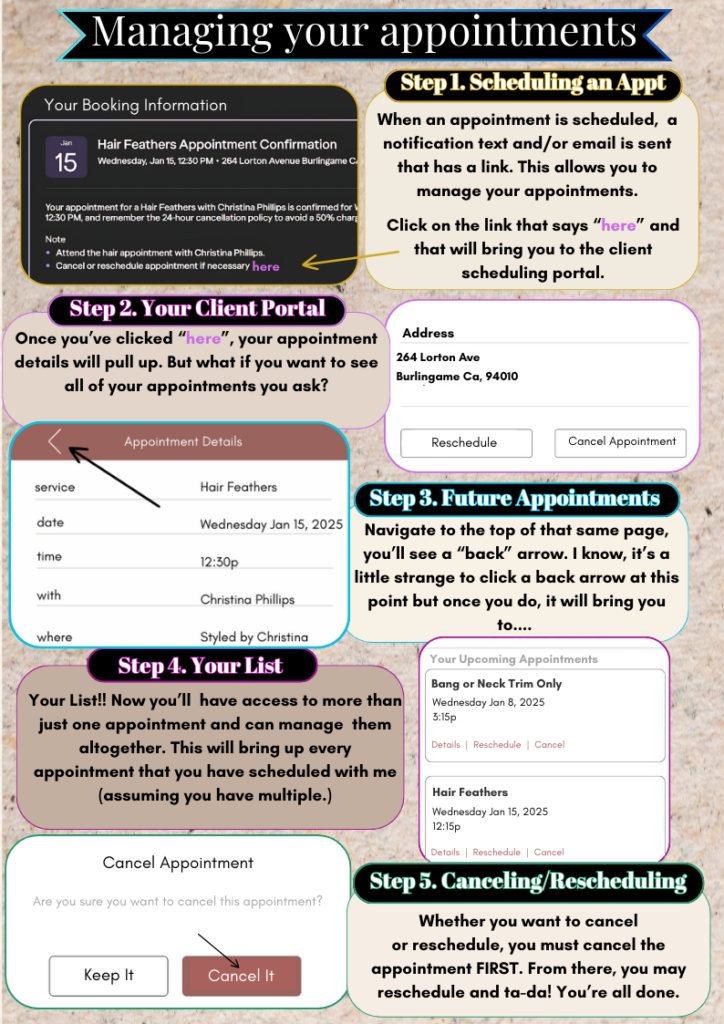
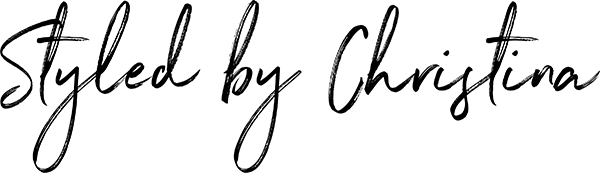



The article does a great job of providing clear and practical guidance on managing appointments with *Styled by Christina*. The step-by-step approach ensures that clients can easily schedule, reschedule, or cancel appointments, making the process seamless and user-friendly. The emphasis on communication and flexibility is particularly valuable, as it helps set the right expectations for both the stylist and the client.
One way to enhance the article could be by including customer testimonials or examples of how efficient scheduling contributes to a better overall experience. Additionally, addressing common scheduling challenges—such as last-minute changes or peak booking times—could provide even more value to readers.
Overall, this is a well-structured and informative piece that reflects *Styled by Christina’s* commitment to excellent customer service.
That’s a wonderful point of view and great recommendation. Thank you so much for taking the time to add this piece of advice.